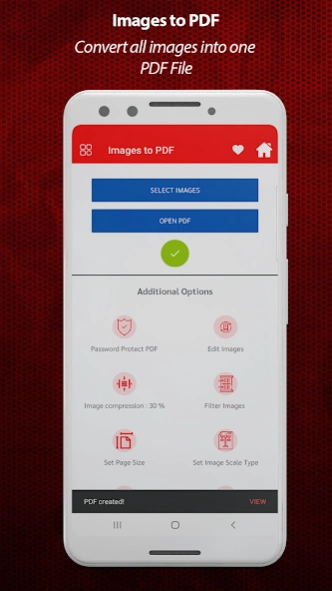PDF Editor 3.1
Free Version
Publisher Description
PDF Editor - with PDF Editor scan your documents to PDF
PDF Editor with our app you can edit pdf online our app is a PDF document scanner app.
Our app let you to make pdf as a PDF Maker.
PDF Editor is the best office PDF maker app . It will help you to read PDF downloaded from the internet. Our app supports ultra-fast reading pdf files, and free pdf reader .
Use this best PDF Reader for Android to read documents, receipts, notes, photos, business cards, whiteboards in a PDF viewer with content that you can reuse from any PDF viewing app or an ebook reader.
With PDF Editor you can scan all PDF files on your device, and you can edit the name for files to make the search for PDF easily and get all PDF documents on your phone .
With the free PDF Editor you use your cam scan and make anything scannable.
Dont forget to use PDF editor for Android to read PDF photo or PDF document files.
PDF Editor work as PDF Reader, is a free PDF viewer for Android is an app that is multipurpose and versatile in nature that is not only a PDF reader but also a cam scanner for your documents.
View PDF as PDF Viewer
With our APP PDF Editor you can view all listed & created PDf & Files and show the history of managed PDF.
Enhancing PDF
Add Password in PDF
Remove Password from PDF
Add Custome Text
Roate Page of PDF
Add Watermark, Custom Watermark, Import from your Photos
Add Custom Images in PDF
Merge PDF
Split PDF
Invert PDF
Compress PDF
Remove duplicate page from PDF
PDF Editor Option
Remove different page from PDF
Reorder and arrange the page
Extract Page
PDF to Image
Extract Text
ZIP to PDF
PDF Editor as QR & Barcodes
Scan QR Codes
Scan Barcodes
Signature in PDF by PDF Editor
Add Signature
Import saved Signature
More Enhancement Option
Password protect PDF
Edit Images
Image Compression
Set Image Scale Type
Filter Images
Set Page size
Preview of PDF
Add border and manage
Create Grayscale PDF
Add Margin from all side in PDF
Change Page color in PDF
Show the page number of PDF
Change Font Style, Color and Size
PDF Editor is one of the best way to scan pdf as a cam scan !
Rate us:
If you like the app, show us your love by leaving us review! It really means a lot to us .
Permission of the PDF Editor :
- Use only "Camera" permission.
- Local storage to read the choosen image.
About PDF Editor
PDF Editor is a free app for Android published in the System Maintenance list of apps, part of System Utilities.
The company that develops PDF Editor is Mobi Inc. The latest version released by its developer is 3.1.
To install PDF Editor on your Android device, just click the green Continue To App button above to start the installation process. The app is listed on our website since 2021-05-28 and was downloaded 0 times. We have already checked if the download link is safe, however for your own protection we recommend that you scan the downloaded app with your antivirus. Your antivirus may detect the PDF Editor as malware as malware if the download link to com.pdf.pdfreader.pdfeditor.pdfviewer is broken.
How to install PDF Editor on your Android device:
- Click on the Continue To App button on our website. This will redirect you to Google Play.
- Once the PDF Editor is shown in the Google Play listing of your Android device, you can start its download and installation. Tap on the Install button located below the search bar and to the right of the app icon.
- A pop-up window with the permissions required by PDF Editor will be shown. Click on Accept to continue the process.
- PDF Editor will be downloaded onto your device, displaying a progress. Once the download completes, the installation will start and you'll get a notification after the installation is finished.